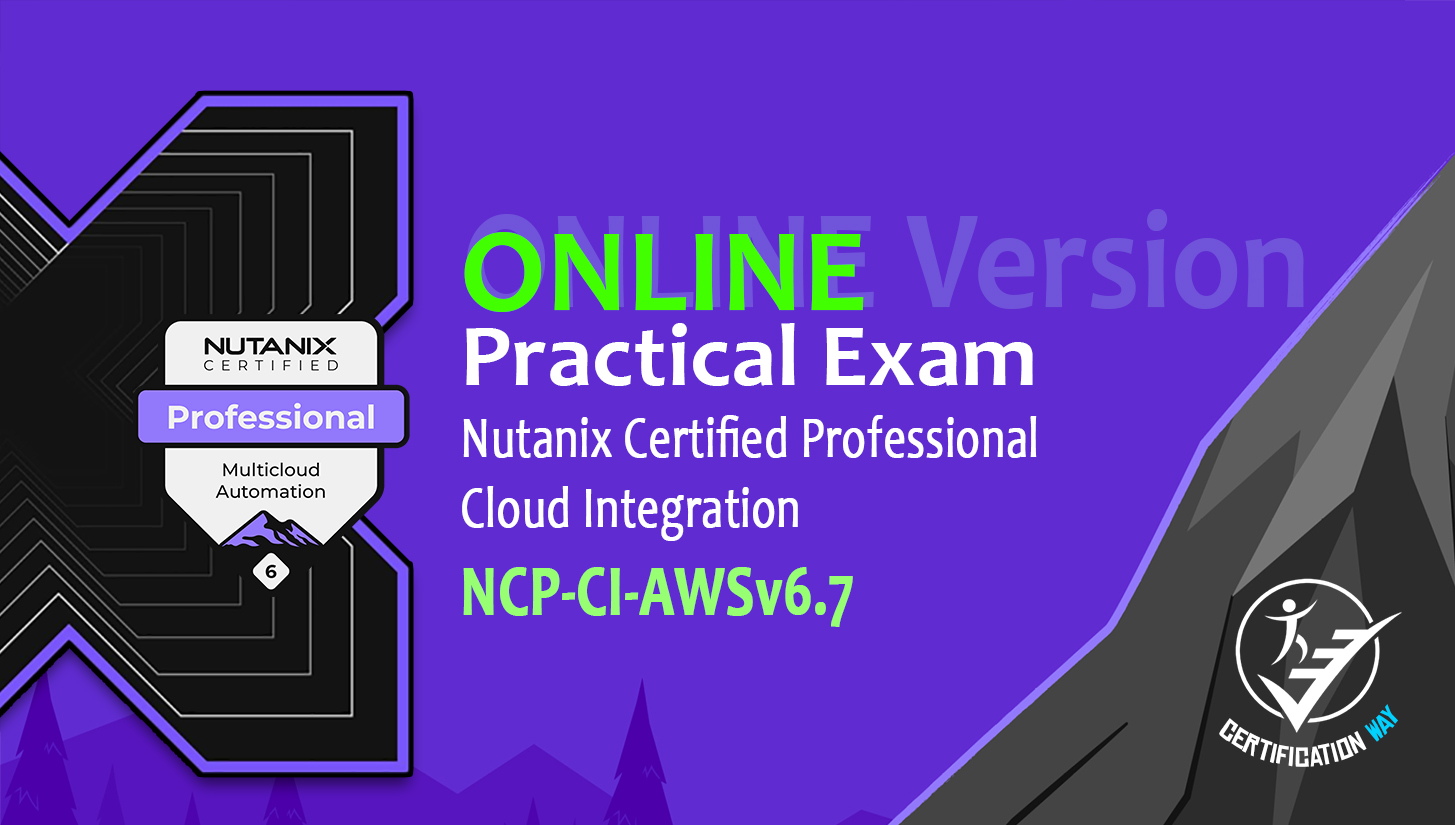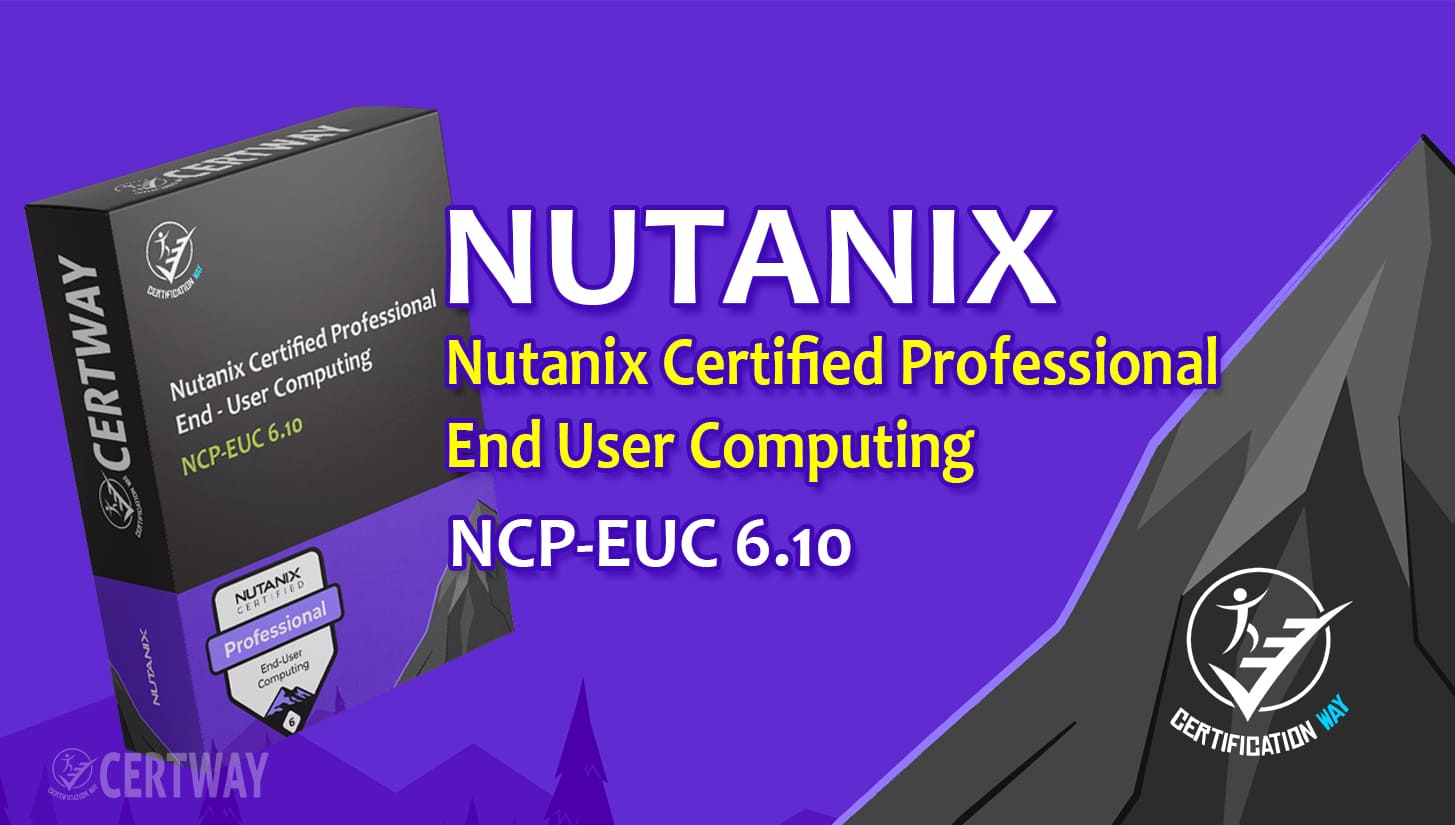No products in the cart.

About Course
This Course introduces Nutanix, a hyperconverged infrastructure solution provider. The speaker explains the concept of hyperconverged infrastructure and its advantages over traditional three-tier infrastructure. They also discuss the components of the Nutanix platform, including the Acropolis Hypervisor, Acropolis OS, and Prism Central.
By vStudentblog
Course Content
NUTANIX Complete Training
01- Nutanix Hyperconverged Infrastructure Introduction
32:3102-Nutanix – Steps to Download Nutanix Acropolis Hypervisor (AHV)
04:5903- Nutanix – Steps to Install Nutanix Acropolis Hypervisor (AHV)
19:5204- Steps to Create Cluster and Assign Name and Virtual IP
00:0005- Prism Dashboard and about Server Hardware Models
15:2406- Steps to upload ISO Files to build a Virtual Machine
02:1707- Creating vLAN
03:3508- Creating Storage Containers, Volumes
09:1809- Creating Virtual Machine
00:0010- Steps to Start Nutanix Cluster
00:0011- Steps to add CPU Memory HDD space to Virtual Machine
00:0012- AOS Release STS Vs LTS
00:0013- Deploying Prism Central
00:0014- Prism Central Dashboard overview
00:0015- Steps to Upgrade Prism Central
00:0016- Steps to Upgrade Nutanix Cluster Check – NCC
00:0017- Deploying and configuring Nutanix Foundation VM 5.11
00:0018- Steps to upgrade components in Prism Element and Prism Central
00:0019- Upgrade process for Prism Element components
17:3020- Steps to Change default password of CVM, Prism Element, Prism Central, IPMI, ESXi,AHV
00:0021- Steps to fix high CPU utilization on CVM
11:17
Student Ratings & Reviews

No Review Yet